These 3 essential tools will help you write better—for free
Muscle your way through writer’s block, create perfect emails, and more with these free writing apps.

Writing can be a lonely endeavor, but it’s becoming even more important as many of us shift to more remote work models.
So, if you find yourself in need of a little prose pick-me-up, these three free tools can help you generate ideas, catch spelling and grammar mistakes, and crank out long documents with ease.
SMASH THROUGH WRITER’S BLOCK
There’s a certain irony in leveraging the anxiety of a self-destructing writing session to overcome the anxiety of writer’s block, but that’s where we are with The Most Dangerous Writing App.
This free tool starts you out with a writing prompt, at which point you choose to begin a writing session between three minutes and an hour.
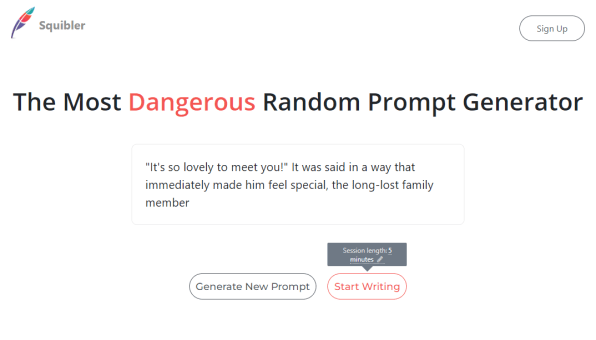
There’s a catch, of course: If you stop writing, everything you’ve written gets deleted within a few seconds of idle time.
So, this is a great daily tool to use if you just need to write, damn it.
SPIFF UP THOSE EMAILS AND SOCIAL POSTS
If you’re constantly second-guessing yourself when firing off short missives, then the free Ginger tool is a solid alternative to the better-known Grammarly.
This app checks your emails and posts in real time and offers not only spelling and grammar corrections, but also suggestions for the rewording of full sentences for better clarity.
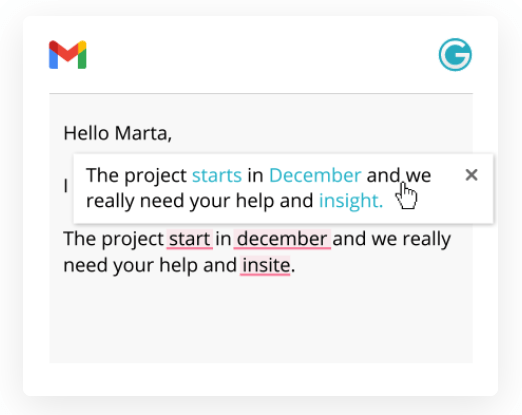
Ginger is available as a Word add-in, a desktop app for Mac and Windows, a mobile app, and as a browser extension—so you can use it just about anywhere you need to write something.
The free version offers limited grammar correction, definitions, synonyms, and sentence rephrasing while the paid version is available for $7.50 a month and up.
GET DEEP WITH IN-DEPTH STATS AND ANALYSIS
Looking to take your writing to the next level? For that, there’s Slick Write.
This free, ad-supported app works right inside the browser, or as an extension, and is great for longer documents—offering up readability scores, grammar checking, passive voice levels, help with sentence structure, flow analysis, and a whole lot more.
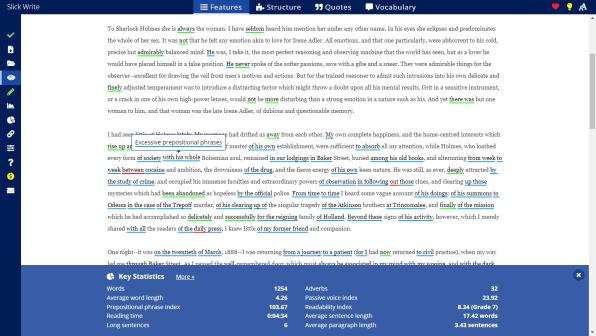
It’s almost like having a writing professor sitting on your shoulders as you type. There are even settings for catching problems, such as “weasel words” (which come across as uncertain or nonspecific) and biased language.
If you like analytical data more than you like writing, then this is the writing tool for you.


No comments:
Post a Comment